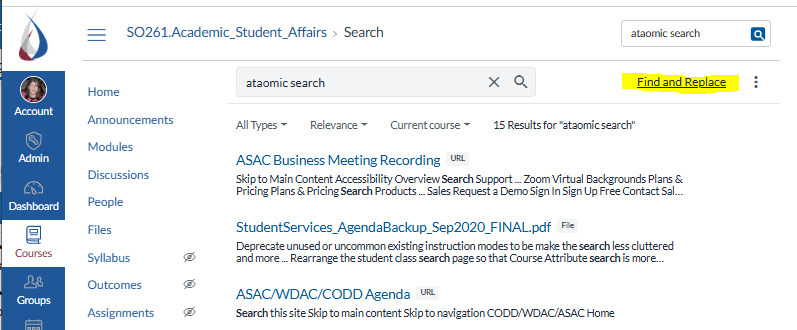How it works:
- Initiate a search: Use Atomic Search to locate the text you want to change across your selected documents or data sets.
- Preview changes: Review the proposed changes in real-time to ensure they meet your requirements.
- Apply replacements: Confirm and apply the changes with a single click, updating all instances in one go.
YOU MUST AUTHORIZE THE USE OF FIND & REPLACE WITH CANVAS THE FIRST TIME
The first time users interact with Find and Replace, they will be prompted to authorize with Canvas. To begin, click on the Continue button and follow the prompts in the new tab that launches.
You will be asked to Authorize with Atomic Search. After you click ‘Authorize’ on the next screen that appears, the process is complete. Return to Canvas, and after a few seconds, Atomic Search will reload and continue to the Find and Replace UI.