Creator: Page Durham, Senior Instructional Designer, Instructional Support Services, Germanna Community College
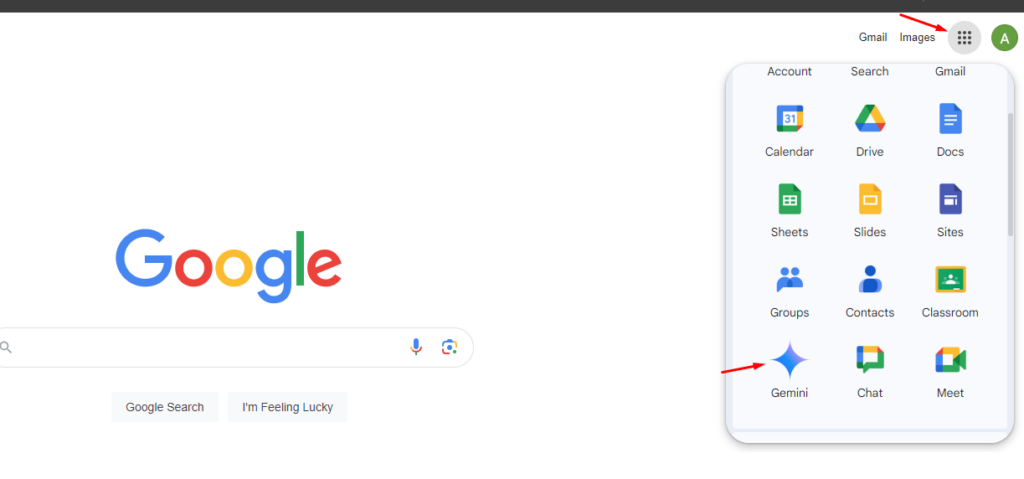
Watch this short video: https://www.youtube.com/watch?v=K55-6vwNV4o
Gemini is found in all Google Workspace Products
____________________________________________________________________________________
How to Fact-Check AI Generated Content
https://www.allaboutai.com/ai-how-to/fact-check-ai-generated-content/
Here’s a step-by-step guide on how to fact-check AI-generated content:
Step 1: Define Your Requirements Clearly
Step 2: Verify Information from Multiple Sources
Step 3: Cross referencing with Subject Matter Experts
Step 4: Use ChatGPT to Identify Contradictions
Step 5: Update ChatGPT with Latest Information
Step 6: Proofread and Edit ChatGPT-Generated Content
_____________________________________________________________________________________
VIVA OPEN ADOPT GRANTS
The next round of VIVA Open Adopt Grant applications is due on November 13. Open Adopt Grants awards $2,000 to faculty to adopt a preexisting OER in their classroom and provide support and training in copyright, accessibility, and open education to those who would like it at our Grant Kickoff and Retreat each year.
Applications are available on VIVA’s website here: https://vivalib.org/va/open/grants/application. On November 6, a webinar will be held for those interested in more information. (Attendance at the webinar is not required.) Webinar registration is here: https://vivalib.libcal.com/event/13245564.
Please forward this information to all who may be interested. If you have questions, email Stephanie at swestcot@gmu.edu or vivaopen@gmu.edu.
