Creator: Jennifer Kralik, Canvas and Educational Technology Support Services Trainer, Northern Virginia Community College
Atomic Search in Canvas is a tool that helps users find course materials, announcements, and discussions quickly. It lets students and teachers search for specific information across their courses with full-text search features. With easy filters and real-time updates, Atomic Search makes navigating all course content easier. This helps improve everyone’s experience of using Canvas.
Atomic Search for FACULTY: https://vccs.instructuremedia.com/embed/557eb68a-14fb-4e5f-8c8b-c8a507757095
You may include the video in your courses to help students learn how to use Atomic Search.
Atomic Search for STUDENTS: https://vccs.instructuremedia.com/embed/c8bd087e-39df-436d-9024-7e4a30a12598
New AI Feature in Zoom
AI Companion
Zoom AI Companion is an artificial intelligence tool integrated into the Zoom platform to enhance meeting productivity and efficiency.
Meeting Summary: Automatically generates a summary of meeting discussions and action items.
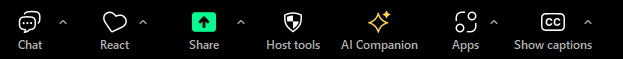
Look for AI Companion in the toolbar of your Zoom meeting.
